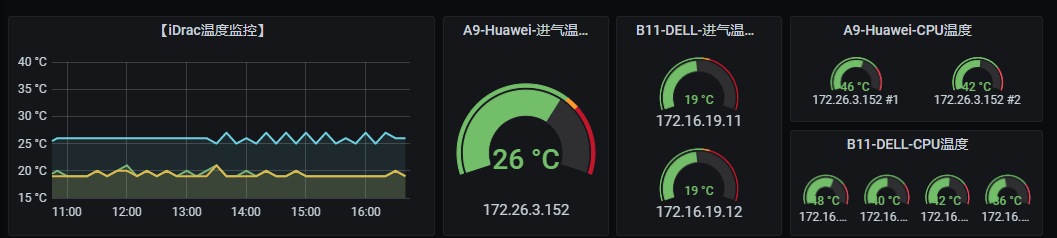- 首先使用lvscan命令扫描LVM分区,确认缩扩容方案(这里将home分区缩减至10G,剩余空间全部分配至root分区)
[root@it-zoomvpn-master ~]# lvscan
ACTIVE '/dev/centos/swap' [7.75 GiB] inherit
ACTIVE '/dev/centos/home' [41.70 GiB] inherit
ACTIVE '/dev/centos/root' [50.00 GiB] inherit
[root@it-zoomvpn-master ~]# lsblk
NAME MAJ:MIN RM SIZE RO TYPE MOUNTPOINT
fd0 2:0 1 4K 0 disk
sda 8:0 0 100G 0 disk
├─sda1 8:1 0 500M 0 part /boot
└─sda2 8:2 0 99.5G 0 part
├─centos-root 253:0 0 50G 0 lvm /
├─centos-swap 253:1 0 7.8G 0 lvm [SWAP]
└─centos-home 253:2 0 41.7G 0 lvm
sr0 11:0 1 1024M 0 rom- 接下来备份home分区至tmp目录,(若home分区文件较多,可使用xfsdump工具进行备份)
[root@it-zoomvpn-master ~]# cp -R /home/ /tmp/- 备份完成后,卸载home分区(卸载时若出现target busy,可使用fuser -km /home命令强制终止相关进程)
[root@it-zoomvpn-master ~]# umount /home
umount: /home:目标忙。
(有些情况下通过 lsof(8) 或 fuser(1) 可以
找到有关使用该设备的进程的有用信息)
[root@it-zoomvpn-master ~]# fuser -km /home
/home: 19524ce
[root@it-zoomvpn-master ~]# umount /home- 接下来使用lvreduce命令,将home分区缩减到10G
[root@it-zoomvpn-master ~]# lvreduce -L 10G /dev/centos/home
WARNING: Reducing active logical volume to 10.00 GiB
THIS MAY DESTROY YOUR DATA (filesystem etc.)
Do you really want to reduce home? [y/n]: y
Size of logical volume centos/home changed from 41.70 GiB (10674 extents) to 10.00 GiB (2560 extents).
Logical volume home successfully resized.- 使用lvextend命令将压缩出来的可用空间全部分配至root分区
[root@it-zoomvpn-master ~]# lvextend -l +100%FREE /dev/centos/root
Size of logical volume centos/root changed from 50.00 GiB (12800 extents) to 81.76 GiB (20930 extents).
Logical volume root successfully resized.- 使用xfs_growfs延展root分区(分区格式为ext2/3/4时,使用resize2fs命令)
[root@it-zoomvpn-master ~]# xfs_growfs /dev/centos/root
meta-data=/dev/mapper/centos-root isize=256 agcount=4, agsize=3276800 blks
= sectsz=512 attr=2, projid32bit=1
= crc=0 finobt=0
data = bsize=4096 blocks=13107200, imaxpct=25
= sunit=0 swidth=0 blks
naming =version 2 bsize=4096 ascii-ci=0 ftype=0
log =internal bsize=4096 blocks=6400, version=2
= sectsz=512 sunit=0 blks, lazy-count=1
realtime =none extsz=4096 blocks=0, rtextents=0
data blocks changed from 13107200 to 21432320- 接下来恢复home分区,首先将压缩后的home分区格式化
[root@it-zoomvpn-master ~]# mkfs.xfs -f /dev/mapper/centos-home
meta-data=/dev/mapper/centos-home isize=256 agcount=4, agsize=655360 blks
= sectsz=512 attr=2, projid32bit=1
= crc=0 finobt=0
data = bsize=4096 blocks=2621440, imaxpct=25
= sunit=0 swidth=0 blks
naming =version 2 bsize=4096 ascii-ci=0 ftype=0
log =internal log bsize=4096 blocks=2560, version=2
= sectsz=512 sunit=0 blks, lazy-count=1
realtime =none extsz=4096 blocks=0, rtextents=0- 挂载home分区,恢复原home分区文件
[root@it-zoomvpn-master ~]# mount /home
[root@it-zoomvpn-master ~]# cp -R /tmp/home/ /
[root@it-zoomvpn-master home]# ll /home
总用量 8
drwx------. 6 root root 4096 2月 26 17:25 ituser
drwx------. 14 root root 4096 2月 26 17:25 tom
[root@it-zoomvpn-master home]# chown -R ituser:ituser /home/ituser/
#恢复过来的文件夹owner是root,这里需要手动更改为正确的owner
[root@it-zoomvpn-master home]# ll
总用量 8
drwx------. 6 ituser ituser 4096 2月 26 17:25 ituser
drwx------. 14 root root 4096 2月 26 17:25 tom- 最后确认下各分区空间,扩容完成。
[root@it-zoomvpn-master home]# lsblk
NAME MAJ:MIN RM SIZE RO TYPE MOUNTPOINT
fd0 2:0 1 4K 0 disk
sda 8:0 0 100G 0 disk
├─sda1 8:1 0 500M 0 part /boot
└─sda2 8:2 0 99.5G 0 part
├─centos-root 253:0 0 81.8G 0 lvm /
├─centos-swap 253:1 0 7.8G 0 lvm [SWAP]
└─centos-home 253:2 0 10G 0 lvm /home最后,have a nice day~